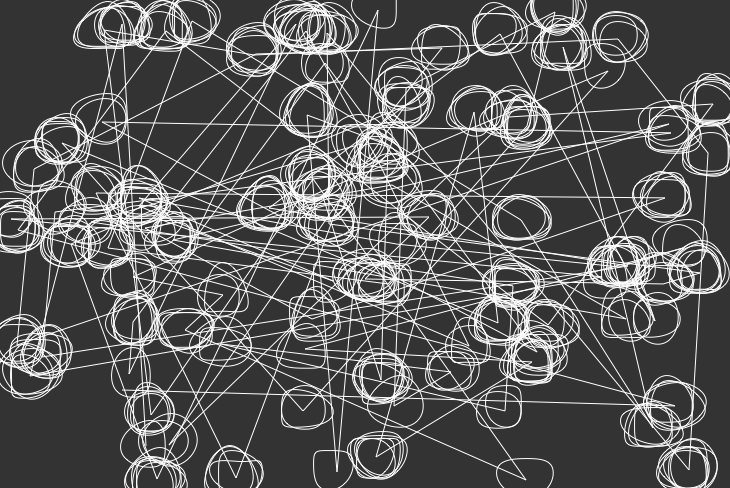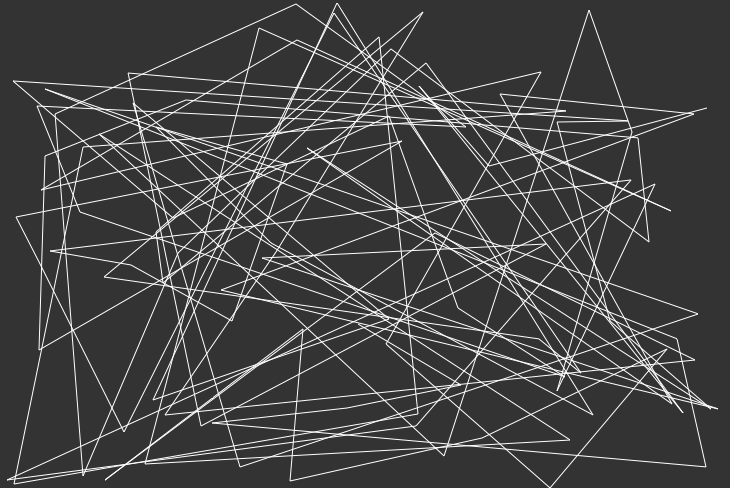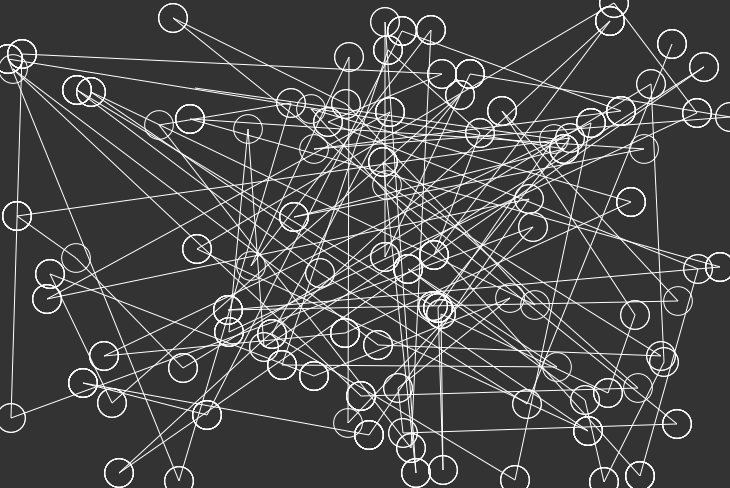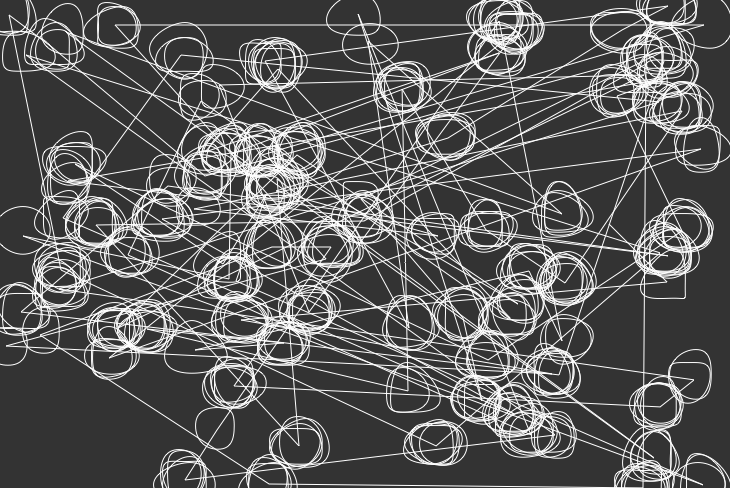17. 作例1
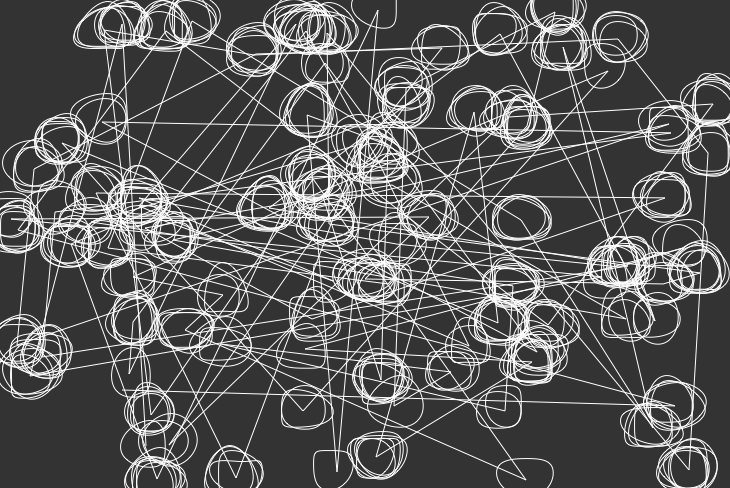
window.addEventListener( "load", loadFunc, false );
function loadFunc() {
var canvas = document.getElementById( "stage" );
var ctx = canvas.getContext( "2d" );
var pointNum = 100; //座標の数
var pointArray = new Array(); //座標の配列
//描画単位の軌跡を決める座標を配列に格納
for( var i = 0; i < pointNum; i++ ) {
pointArray[i] = new Array();
pointArray[i][0] = Math.floor( Math.random() * canvas.width ) + 1;
pointArray[i][1] = Math.floor( Math.random() * canvas.height ) + 1;
}
var shapeSize = canvas.width / 30; //描画単位のサイズ
ctx.fillStyle = "#333333";
ctx.fillRect( 0, 0, canvas.width, canvas.height );
ctx.strokeStyle = "rgb( 255, 255, 255 )";
//軌跡用の座標を結ぶ直線と、描画単位を描画
for( var i = 0; i < pointNum-1; i++ ) {
ctx.beginPath();
ctx.moveTo( pointArray[i][0], pointArray[i][1] );
ctx.lineTo( pointArray[i+1][0], pointArray[i+1][1] );
ctx.stroke();
var lineRepeatNum = Math.floor( Math.random() * 6 ) + 1;
makeLines( ctx, pointArray[i][0], pointArray[i][1], shapeSize, lineRepeatNum );
}
}
//描画単位 複数の線をまとめて描く
function makeLines( argCtx, centerX, centerY, radius, num ) {
for( var i = 0; i < num; i++ ) {
makeLine( argCtx, centerX, centerY, radius) ;
}
}
//描画単位を構成する線
function makeLine( argCtx, centerX, centerY, radius) {
//描画範囲の左右上下の範囲を計算
var leftX = centerX - radius;
var rightX = centerX + radius;
var topY = centerY - radius;
var bottomY = centerY + radius;
var ctlPoint = radius * 0.55;
//描画範囲の中心に正円を描画
/*
argCtx.beginPath();
argCtx.arc( centerX, centerY, radius-10, 0, Math.PI*2, false );
argCtx.stroke();
*/
//中心と左右上下のポイントを少しずらす
var centerX2 = centerX + Math.floor( Math.random() * radius*2/3 ) - radius/3;
var centerY2 = centerY + Math.floor( Math.random() * radius*2/3 ) - radius/3;
leftX = leftX + Math.floor( Math.random() * radius*2/3 ) - radius/3;
rightX = rightX + Math.floor( Math.random() * radius*2/3 ) - radius/3;
topY = topY + Math.floor( Math.random() * radius*2/3 ) - radius/3;
bottomY = bottomY + Math.floor( Math.random() * radius/3 ) - radius/3;
//ベジエ曲線を描画する
argCtx.beginPath();
argCtx.moveTo( centerX2, topY );
argCtx.bezierCurveTo( centerX2 + ctlPoint, topY,
rightX, centerY2 - ctlPoint,
rightX, centerY2 );
argCtx.bezierCurveTo( rightX, centerY2 + ctlPoint,
centerX2 + ctlPoint, bottomY,
centerX2, bottomY );
argCtx.bezierCurveTo( centerX2 - ctlPoint, bottomY,
leftX, centerY2 + ctlPoint,
leftX, centerY2 );
argCtx.bezierCurveTo( leftX, centerY2 - ctlPoint,
centerX2 - ctlPoint, topY,
centerX2, topY );
argCtx.closePath();
argCtx.stroke();
}
ページの先頭へ↑
プロセス1
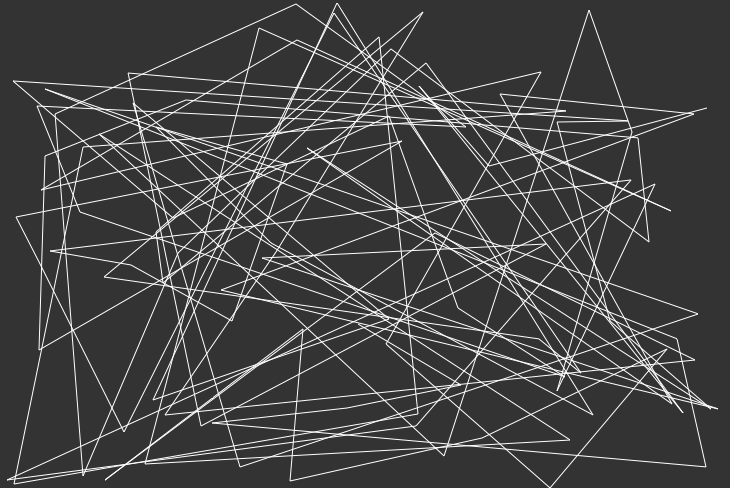
プロセス2
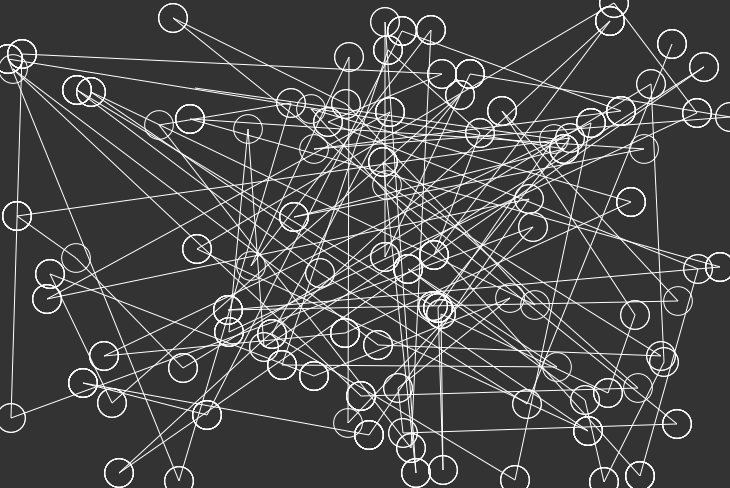
完成
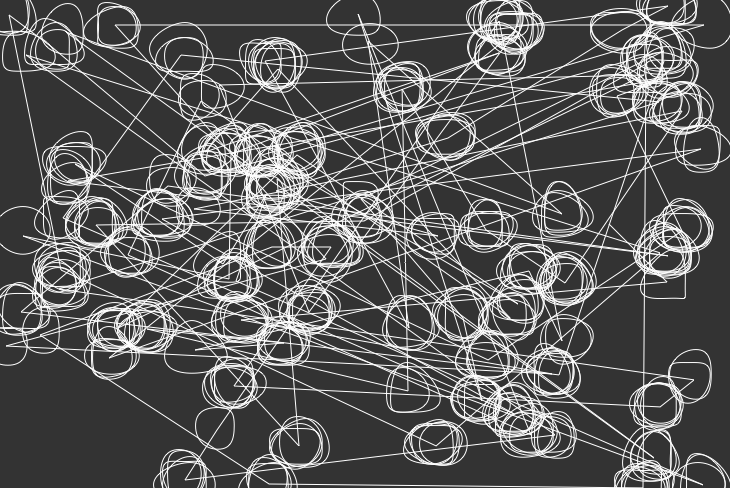
ページの先頭へ↑
< 16. 描画の軌跡を考える
18. 作例2 >